Phiên bản 3.2 mới nhất của ứng dụng Android dự án Chỉ số chất lượng không khí thế giới vừa được phát hành và đi kèm với một số tính năng mới thú vị:
Bản đồ nhúng sẽ cho phép bạn điều hướng qua trạm quan trắc không khí thế giới trực tiếp từ ứng dụng và tab dự báo gió và nhiệt độ cung cấp cho bạn dự báo 3 ngày tới. Chúng tôi cũng đang nỗ lực làm mới cài đặt trực quan và cập nhật để hỗ trợ, chẳng hạn như hiển thị nhiệt độ Fahrenheit.
Station map
(Asia)
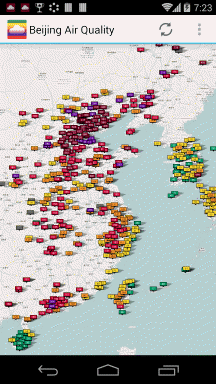
(Asia)
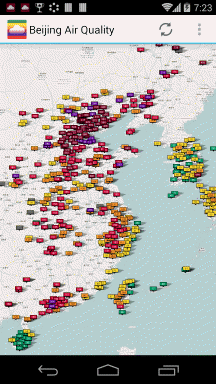
Station map
(North China)
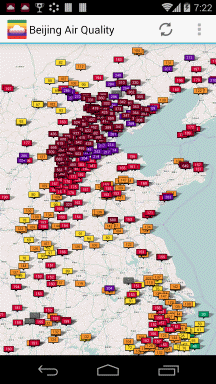
(North China)
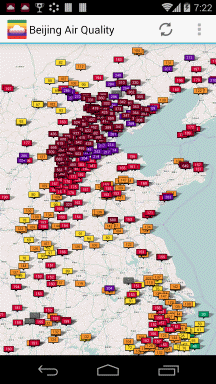
Station map
(Beijing)
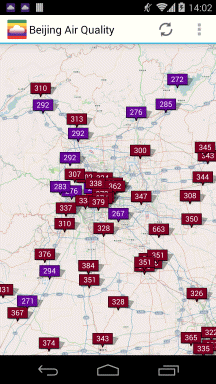
(Beijing)
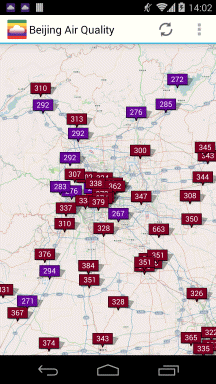
Station map
(Seoul)
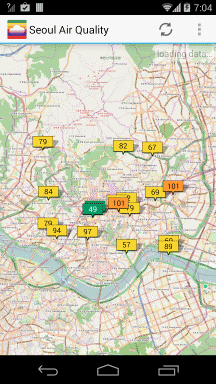
(Seoul)
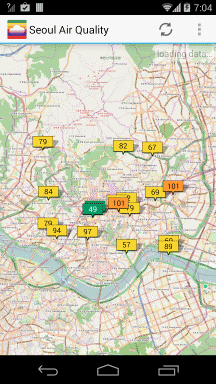
Wind and Temperature
Forecast
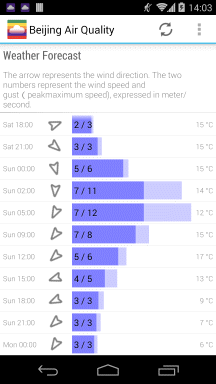
Forecast
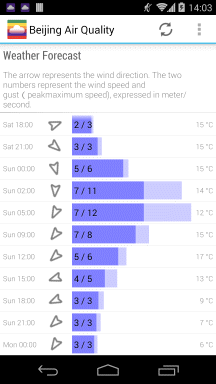
Improved Settings
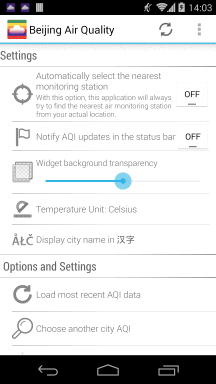
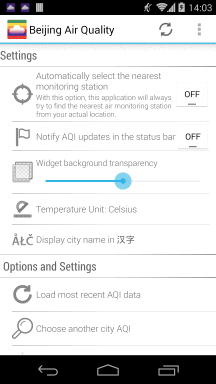
Pollutant graphs
and wind conditions
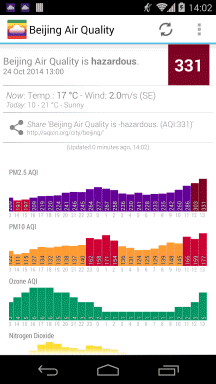
and wind conditions
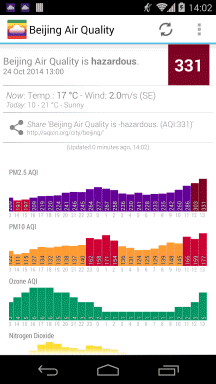
Homescreen
Widgets
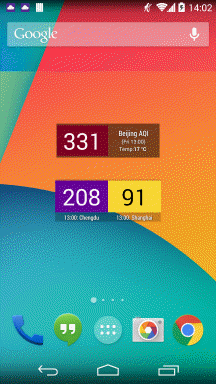
Widgets
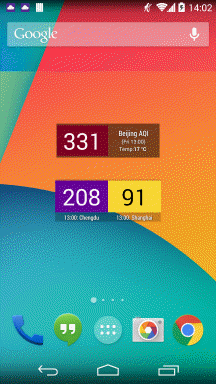
Notifications
when AQI > 150

when AQI > 150

AQI Information for
the nearest stations

the nearest stations

AQI Levels
Explanations
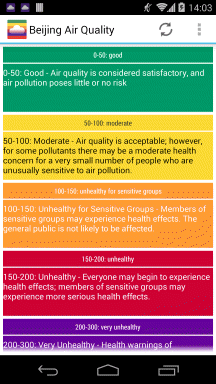
Explanations
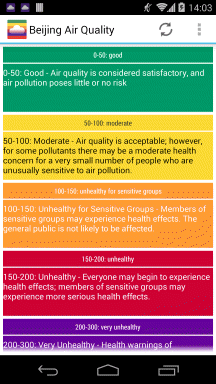
.
Features Summary:
Navigation:
- The application is now using tabs for better navigation. In order to switch between the tabs, you just need to swipe left and right.
Current Conditions:
- Current Air Quality Index and weather condition, including temperature, wind speed and wind direction, as well as weather forecast for the day.
- 24 hours graphs for all available pollutants (PM2.5, PM10, Ozone, but also Carbone Monoxide, Nitrogen Dioxide and Sulfur Dioxide) as well as meteorological data (temperature, humidity and wind) displayed in the main tab.
- The AQI information for the surrounding stations displayed in the "nearest stations" tab.
Notifications:
- Notifications, which will warn you whenever the AQI gets too high, can be enabled from the settings tab, (option "Notify AQI updates in the status bar").
- You can also define the threshold for the notification. By default, it is set as 150, but sensitive person might want to set it as 100 or below.
- Note that this feature is only available when launched from the widget mode, but not from the application mode (since in the app mode, there is no background reload). In order to install and launch as a widget, just go to the home screen / launcher, long press, then select add widget.
Automatic location finder:
- With this new version, you can decide to enable the "Automatically select the nearest monitoring station" from the settings menu.
- This feature will check, each time the AQI is updated (twice an hour), you current location to return the AQI related to the nearest station.
- This feature is definitely useful for those people who travel a lot, but also, just even when commuting back and forth from home to office.
Forecast:
- The "forecast tab" will give you the information about the wind and temperature forecast for the coming 3 days.
- The forecast data is based on the GFS (Global Forecast System) - The wind information contains both wind direction as well as wind speed and wind gust (gust in the peak wind speed). For the temperature, it is based on the 2 meters GFS, and it is currently experimental.
- Interpreting the wind forecast is very specific to the city you are leaving in. For instance, in Beijing, strong north wind will for sure clean the Air, while winds from the south might bring the pollution from Hebei.
Embedded map:
- From the "map tab" you will be able to navigate through the world air quality monitoring stations.
- The best use for the map is in conjunction with the wind forecast: You just need to check the Air Quality in the area where the wind is blowing from to get a good indication on the AQI forecast.
- Note that the map is using "tile caching" solution, so data does not have to be downloaded each time you check the map, thus reducing data usage.
Sharing:
- Last, but not the least, you can now share a piclet of the current AQI to your friends in just one click.
- All you need is to click on the Share icon (
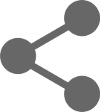 ), and you will be able to send similar piclets from your phone:
), and you will be able to send similar piclets from your phone:





--
If you any question or feedback, you can directly post on the disqus board at the bottom of this article.
--
