--
پیروی کرنے کے اقدامات یہ ہیں:
اینٹینا کو جوڑیں۔
اینٹینا کو سٹیشن پر موجود بیرونی SMA کنیکٹر سے اسکرو کر کے انٹینا کو سٹیشن سے جوڑیں

آپ اینٹینا کو زاویہ یا سیدھا کر سکتے ہیں، جیسا کہ آپ چاہیں۔
اپنے اسٹیشن کو طاقت دیں۔

اپنے اسٹیشن کو 5V پاور سپلائی سے جوڑیں۔
آرجیبی ایل ای ڈی کو خود بخود شروع ہونا چاہئے۔ آپ کو نیلا 🔵 رنگ ٹمٹماتا ہوا نظر آنا چاہیے (آن اور آف ⚪)، جیسے کہ LED "سانس لے رہی ہو"۔
چند سیکنڈ کے بعد، اگر RGB LED سبز 🟢 اور نیلے 🔵 کے درمیان 3 بار جھپکتی ہے، تو اس کا مطلب ہے کہ اسٹیشن WiFi کے کنفیگر ہونے کا انتظار کر رہا ہے۔ اس کے بعد آپ اگلے مرحلے پر جا سکتے ہیں۔
اگر، اس کے بجائے، RGB LED سبز 🟢 اور آف ⚪ کے درمیان جھپکتی ہے، تو اس کا مطلب یہ ہے کہ اسٹیشن خود بخود پہلے سے ترتیب شدہ WiFi سے منسلک ہونے میں کامیاب ہو گیا۔ اس کے بعد آپ اپنے اسٹیشن سے ریئل ٹائم ڈیٹا چیک کرنے کے لیے آخری مرحلے پر جا سکتے ہیں۔
اسٹیشن کے مقامی وائی فائی نیٹ ورک سے جڑیں۔
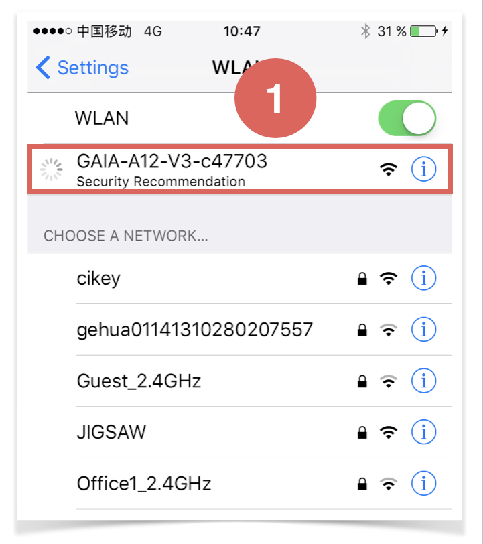
اپنے فون یا کمپیوٹر پر وائی فائی کی ترتیبات کھولیں۔
آپ کو "GAIA-A12-XXXXX" نام کا ایک نیٹ ورک نظر آئے گا جہاں XXXXX آپ کے اسٹیشن کا شناخت کنندہ ہے۔
اس نیٹ ورک سے جڑنے کے لیے اس پر کلک کریں۔
اگر آپ کو "انٹرنیٹ کے بغیر منسلک" پیغام نظر آتا ہے تو پریشان نہ ہوں - یہ عام سلوک ہے۔
کیپٹیو پورٹل درج کریں:
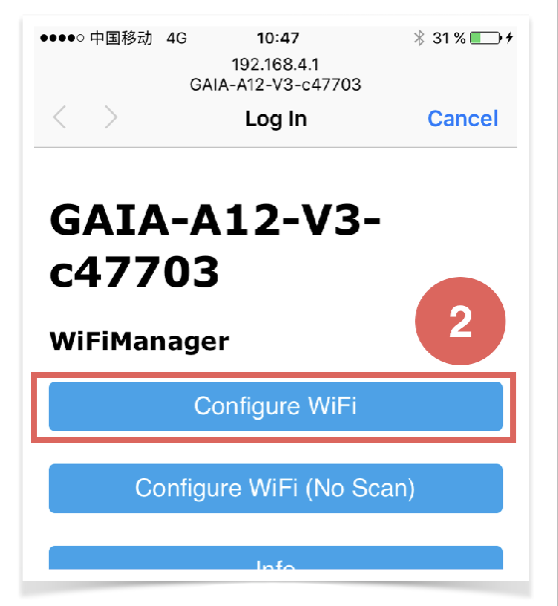
ایک بار WIFI نیٹ ورک سے منسلک ہونے کے بعد، "کیپٹیو پورٹل"، پاپ اپ ہو جائے گا اور آپ کو نیچے کی سکرین نظر آنی چاہیے۔ پہلے "وائی فائی کو کنفیگر کریں بٹن" پر کلک کریں۔
کیپٹیو پورٹل پاپ اپ چند سیکنڈ سے 30 سیکنڈ کے درمیان ظاہر ہونا چاہیے۔ اگر آپ کو GAIA WIFI نیٹ ورک سے منسلک ہونے کے بعد کوئی پاپ اپ نظر نہیں آتا ہے، تو براؤزر کھولیں اور درج ذیل URL درج کریں:
http://192.168.4.1 اپنے گھر کا وائی فائی نیٹ ورک منتخب کریں۔
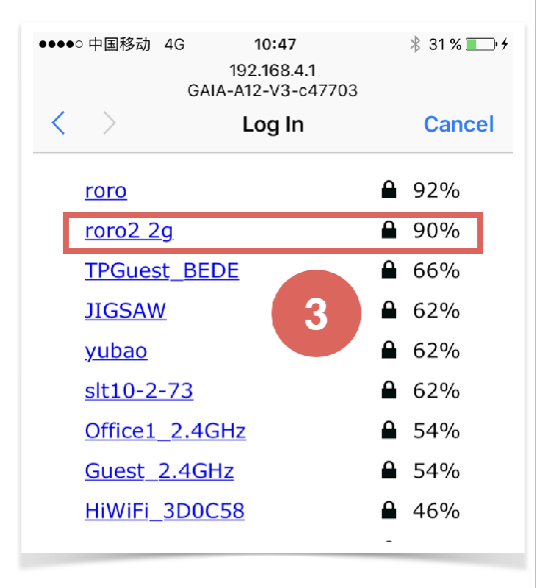
پچھلے مراحل آپ کو ایک ایسے صفحہ پر لے آئے جہاں آپ تمام فعال WIFI نیٹ ورکس کی فہرست دیکھ سکتے ہیں۔
اس نیٹ ورک پر کلک کریں جس سے آپ اپنے اسٹیشن کو منسلک کرنا چاہتے ہیں۔
اپنے گھر کا وائی فائی پاس ورڈ درج کریں۔
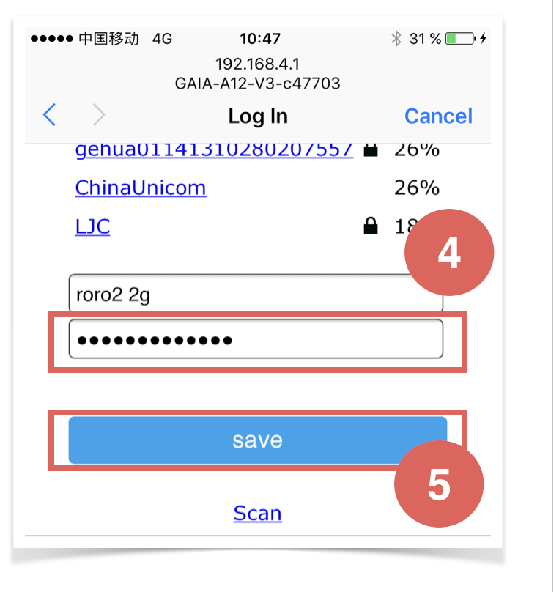
اس WIFI نیٹ ورک کا پاس ورڈ درج کریں جس سے آپ اپنے اسٹیشن کو منسلک کرنا چاہتے ہیں، اور پھر محفوظ کریں پر کلک کریں۔
اسٹیشن دوبارہ شروع ہو جائے گا، اور تھوڑی دیر کے بعد (~10 سیکنڈ)، نیلی روشنی چمکنا بند ہو جائے گی۔ اس کا مطلب ہے کہ اسٹیشن کامیابی کے ساتھ نیٹ ورک سے جڑ گیا ہے اور استعمال کے لیے تیار ہے۔
پاس ورڈ اسٹیشن کے اندر محفوظ کیا جاتا ہے، لہذا اب سے، جب بھی آپ کا اسٹیشن دوبارہ شروع ہوگا (پاور ان پلگ/پلگ کیا جائے گا)، یہ خود بخود آپ کے منتخب کردہ WIFI نیٹ ورک سے جڑ جائے گا۔
آن لائن ڈیٹا چیک کریں۔
آپ کا اسٹیشن اب آن لائن ہے اور ہر 2 منٹ بعد خود بخود آلودگی کے ڈیٹا کی اطلاع دے رہا ہے۔
آپ اپنے اسٹیشن کے ڈیش بورڈ سے ریئل ٹائم ڈیٹا چیک کرتے ہیں، یہاں دستیاب ہے: aqicn.org/gaia/station/