--
Oto kroki, które należy wykonać:
Podłącz antenę
Podłącz antenę do stacji przykręcając antenę do zewnętrznego złącza SMA na stacji

Możesz ustawić antenę pod kątem lub prosto, jak wolisz.
Zasil swoją stację

Podłącz stację do źródła zasilania 5V.
Dioda RGB powinna włączyć się automatycznie. Powinieneś zobaczyć migający niebieski 🔵 kolor (włącz 🔵 i wyłącz ⚪), tak jakby dioda LED „oddychała”.
Jeśli po kilku sekundach dioda LED RGB zamiga 3 razy na zielono 🟢 i niebiesko 🔵 , oznacza to, że stacja czeka na konfigurację Wi-Fi. Następnie możesz przejść do następnego kroku.
Jeśli zamiast tego dioda RGB miga na zielono 🟢 i gaśnie ⚪, oznacza to, że stacji udało się automatycznie połączyć z wcześniej skonfigurowaną siecią Wi-Fi. Następnie możesz przejść do ostatniego kroku, aby sprawdzić dane w czasie rzeczywistym ze swojej stacji.
Połącz się z lokalną siecią WIFI stacji
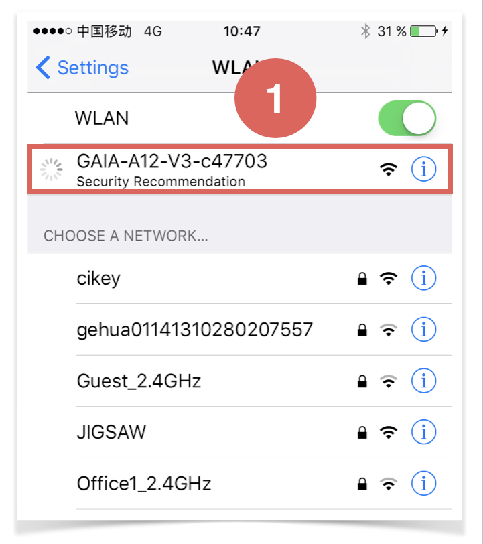
Otwórz ustawienia Wi-Fi w telefonie lub komputerze.
Zobaczysz sieć o nazwie „GAIA-A12-XXXXXX”, gdzie XXXXX to identyfikator Twojej stacji.
Kliknij tę sieć, aby się z nią połączyć
Nie martw się, jeśli zobaczysz komunikat „połączono bez Internetu” – jest to normalne zachowanie.
Wejdź do portalu niewoli:
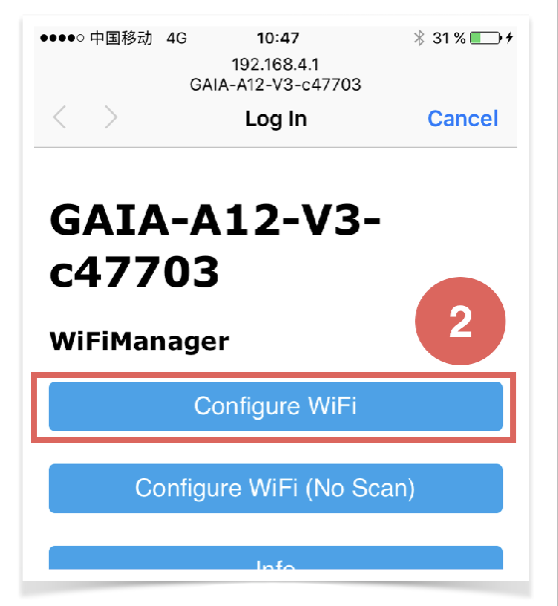
Po podłączeniu do sieci Wi-Fi pojawi się „portal przechwytujący” i powinieneś zobaczyć poniższy ekran. Kliknij pierwszy przycisk „Konfiguruj WIFI”
Wyskakujące okienko portalu przechwytującego powinno pojawić się w ciągu kilku sekund do 30 sekund. Jeśli po podłączeniu do sieci GAIA WIFI nie widzisz żadnego wyskakującego okienka, otwórz przeglądarkę i wprowadź następujący adres URL:
http://192.168.4.1 Wybierz swoją domową sieć WIFI
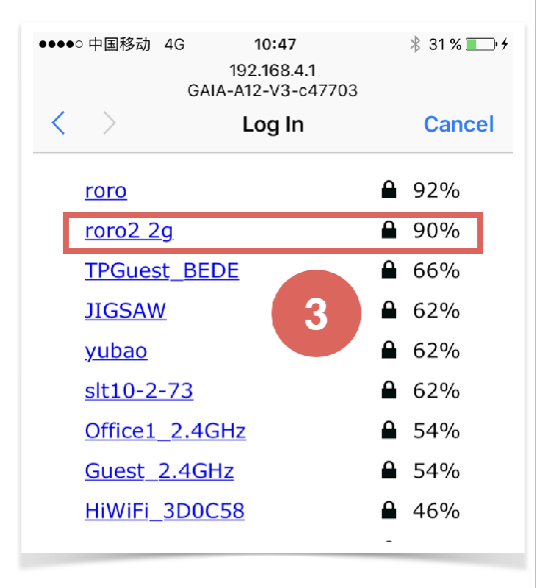
Poprzednie kroki doprowadziły Cię do strony, na której możesz zobaczyć listę wszystkich aktywnych sieci Wi-Fi.
Kliknij sieć, z którą chcesz połączyć swoją stację
Wprowadź hasło do domowego Wi-Fi
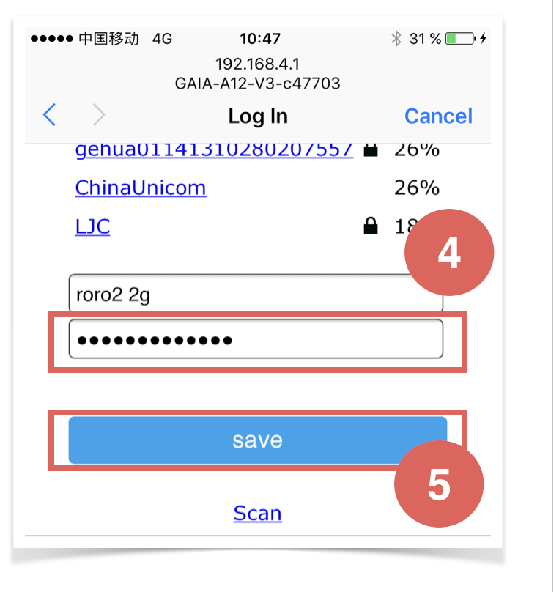
Wprowadź hasło do sieci Wi-Fi, z którą chcesz połączyć się ze stacją, a następnie kliknij Zapisz.
Stacja uruchomi się ponownie i po chwili (~10 sekund) niebieskie światło przestanie migać. Oznacza to, że stacja pomyślnie połączyła się z siecią i jest gotowa do użycia.
Hasło jest zapisane wewnątrz stacji, więc od tej chwili przy każdym ponownym uruchomieniu stacji (odłączeniu/podłączeniu zasilania) automatycznie połączy się ona z wybraną siecią Wi-Fi.
Sprawdź dane w internecie
Twoja stacja jest teraz online i automatycznie raportuje dane o zanieczyszczeniach co 2 minuty.
Dane w czasie rzeczywistym sprawdzasz w panelu stacji, dostępnym pod adresem: aqicn.org/gaia/station/