--
Dưới đây là các bước để làm theo:
Kết nối ăng-ten
Kết nối ăng-ten với trạm bằng cách vặn ăng-ten vào đầu nối SMA bên ngoài trên trạm

Bạn có thể để ăng-ten góc cạnh hoặc thẳng tùy ý.
Cấp nguồn cho trạm của bạn

Kết nối trạm của bạn với nguồn điện 5V.
Đèn LED RGB sẽ tự động khởi động. Bạn sẽ thấy màu xanh lam 🔵 nhấp nháy (bật 🔵 và tắt ⚪), như thể đèn LED đang "thở"..
Sau vài giây, nếu đèn LED RGB nhấp nháy 3 lần giữa màu xanh lục 🟢 và xanh lam 🔵 thì có nghĩa là trạm đang chờ cấu hình WiFi. Sau đó bạn có thể chuyển sang bước tiếp theo.
Thay vào đó, nếu đèn LED RGB nhấp nháy giữa màu xanh lục 🟢 và tắt ⚪, điều đó có nghĩa là trạm đã tự động kết nối với WiFi đã định cấu hình trước đó. Sau đó, bạn có thể chuyển sang bước cuối cùng để kiểm tra dữ liệu thời gian thực từ trạm của mình.
Kết nối với mạng WIFI cục bộ của trạm
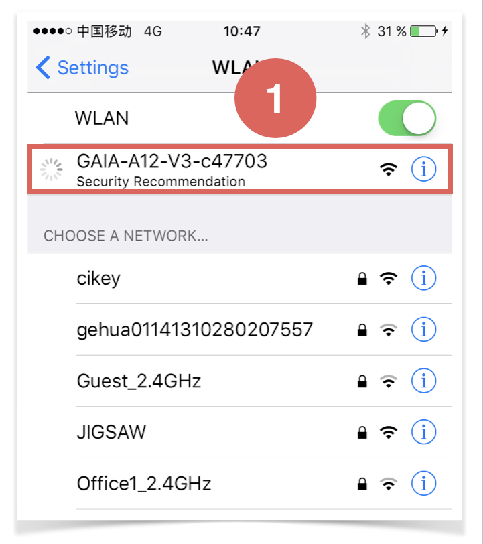
Mở cài đặt WIFI trên điện thoại hoặc máy tính của bạn.
Bạn sẽ thấy mạng có tên “GAIA-A12-XXXXX” trong đó XXXXX là mã nhận dạng trạm của bạn.
Bấm vào mạng này để kết nối với nó
Đừng lo lắng nếu bạn thấy thông báo "được kết nối mà không có internet" - đây là hành vi bình thường.
Nhập Cổng Captive:
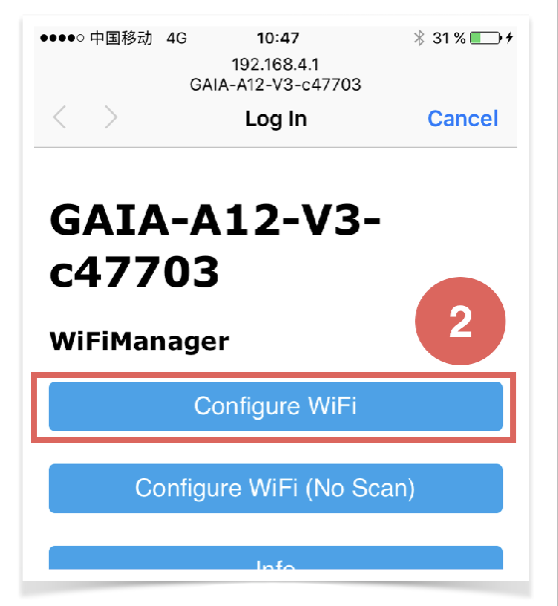
Sau khi kết nối với mạng WIFI, “cổng bị giam cầm” sẽ bật lên và bạn sẽ thấy màn hình bên dưới. Nhấp vào nút “Định cấu hình WIFI” đầu tiên
Cửa sổ bật lên của cổng bị khóa sẽ xuất hiện trong khoảng từ vài giây đến 30 giây. Nếu bạn không thấy bất kỳ cửa sổ bật lên nào sau khi kết nối với mạng WIFI GAIA, hãy mở trình duyệt và nhập URL sau:
http://192.168.4.1 Chọn mạng WIFI tại nhà của bạn
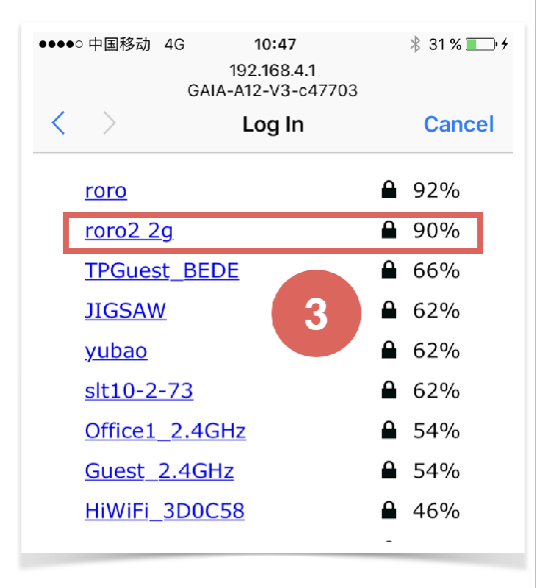
Các bước trước đó sẽ đưa bạn đến một trang nơi bạn có thể xem danh sách tất cả các mạng WIFI đang hoạt động.
Nhấp vào mạng bạn muốn trạm của bạn kết nối
Nhập mật khẩu WIFI nhà bạn
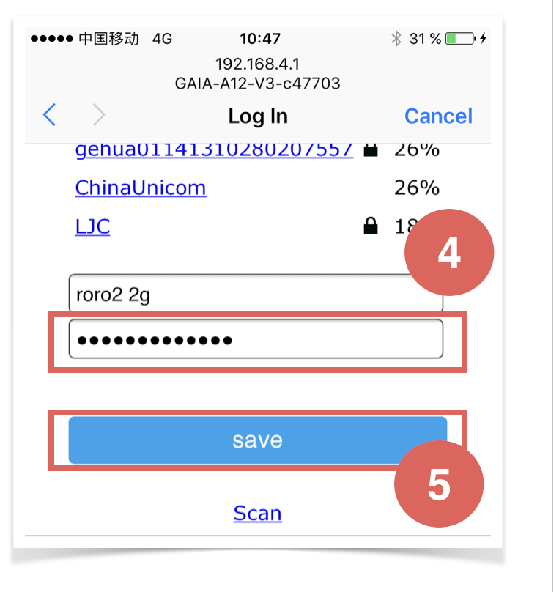
Nhập mật khẩu cho mạng WIFI mà bạn muốn trạm của mình kết nối, sau đó nhấp vào Lưu.
Trạm sẽ khởi động lại và sau một lúc (~10 giây), đèn xanh sẽ ngừng nhấp nháy. Điều này có nghĩa là trạm đã kết nối thành công với mạng và sẵn sàng sử dụng.
Mật khẩu được lưu bên trong trạm nên từ nay trở đi, mỗi khi trạm của bạn được khởi động lại (rút/cắm nguồn), nó sẽ tự động kết nối với mạng WIFI mà bạn đã chọn.
Kiểm tra dữ liệu trực tuyến
Trạm của bạn hiện đang trực tuyến và tự động báo cáo dữ liệu ô nhiễm cứ sau 2 phút.
Bạn kiểm tra dữ liệu thời gian thực từ bảng điều khiển trạm của mình, có sẵn tại: aqicn.org/gaia/station/