--
Berikut langkah-langkah yang harus diikuti:
Hubungkan Antena
Hubungkan antena ke stasiun dengan memasang antena ke konektor SMA eksternal di stasiun

Anda dapat membiarkan antenanya miring atau lurus, sesuai keinginan Anda.
Nyalakan stasiun Anda

Hubungkan stasiun Anda ke catu daya 5V.
LED RGB akan menyala secara otomatis. Anda akan melihat warna biru 🔵 berkedip (nyalakan 🔵 dan matikan ⚪), seolah-olah LED sedang "bernafas"..
Setelah beberapa detik, jika LED RGB berkedip 3 kali antara hijau 🟢 dan biru 🔵 , berarti stasiun sedang menunggu konfigurasi WiFi. Anda kemudian dapat melanjutkan ke langkah berikutnya.
Sebaliknya, jika LED RGB berkedip antara hijau 🟢 dan mati ⚪, berarti stasiun berhasil terhubung secara otomatis ke WiFi yang dikonfigurasi sebelumnya. Anda kemudian dapat melanjutkan ke langkah terakhir, untuk memeriksa data real-time dari stasiun Anda.
Hubungkan ke jaringan WIFI lokal stasiun
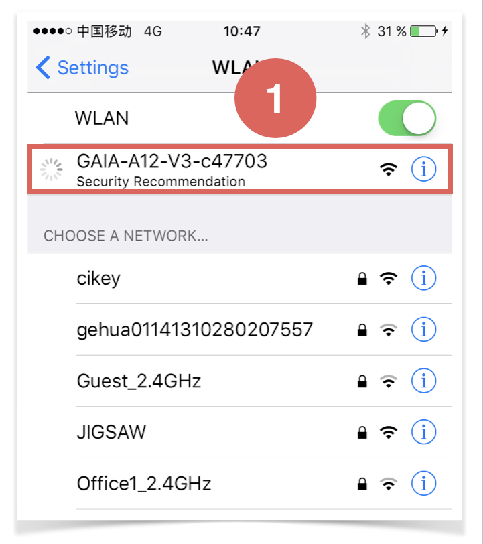
Buka pengaturan WIFI di ponsel atau komputer Anda.
Anda akan melihat jaringan bernama “GAIA-A12-XXXXX” di mana XXXXX adalah pengidentifikasi stasiun Anda.
Klik pada jaringan ini untuk menyambungkannya
Jangan khawatir jika Anda melihat pesan "terhubung tanpa internet" - ini adalah perilaku normal.
Masuk ke Portal Tawanan:
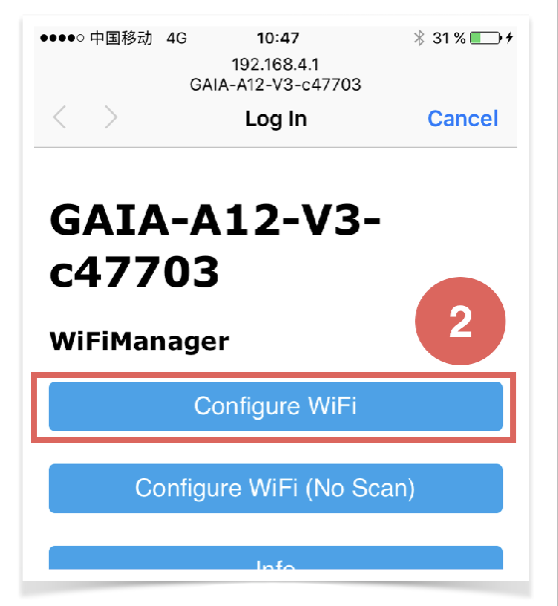
Setelah terhubung ke jaringan WIFI, “captive portal”, akan muncul dan Anda akan melihat layar di bawah. Klik yang pertama "Konfigurasi tombol WIFI"
Popup captive portal akan muncul antara beberapa detik hingga 30 detik. Jika Anda tidak melihat popup apa pun setelah tersambung ke jaringan WIFI GAIA, buka browser dan masukkan URL berikut:
http://192.168.4.1 Pilih Jaringan WIFI rumah Anda
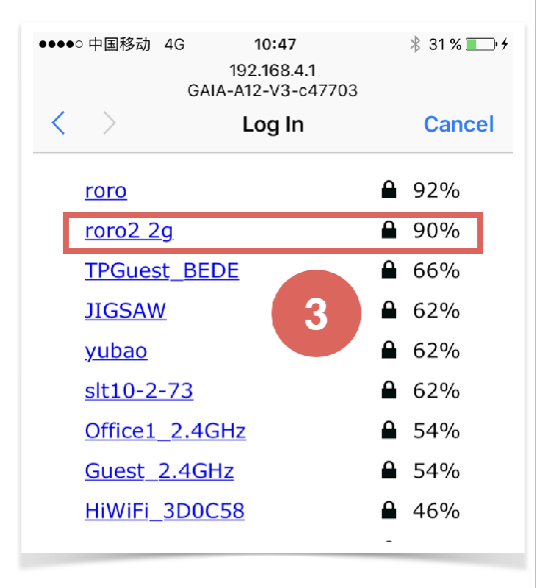
Langkah sebelumnya membawa Anda ke halaman di mana Anda dapat melihat daftar semua jaringan WIFI yang aktif.
Klik pada jaringan yang ingin Anda sambungkan ke stasiun Anda
Masukkan kata sandi WIFI rumah Anda
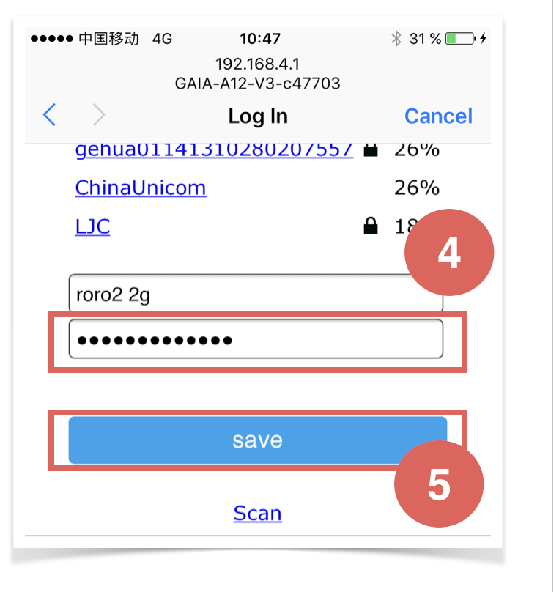
Masukkan kata sandi untuk jaringan WIFI yang ingin Anda sambungkan ke stasiun Anda, lalu klik Simpan.
Stasiun akan reboot, dan setelah beberapa saat (~10 detik), lampu biru akan berhenti berkedip. Artinya stasiun telah berhasil terhubung ke jaringan dan siap digunakan.
Kata sandi disimpan di dalam stasiun, jadi mulai sekarang, setiap kali stasiun Anda dihidupkan ulang (daya dicabut/dicolokkan), secara otomatis akan terhubung ke jaringan WIFI yang Anda pilih.
Periksa datanya secara online
Stasiun Anda sekarang online dan secara otomatis melaporkan data polusi setiap 2 menit.
Anda memeriksa data real-time dari dasbor stasiun Anda, tersedia di: aqicn.org/gaia/station/