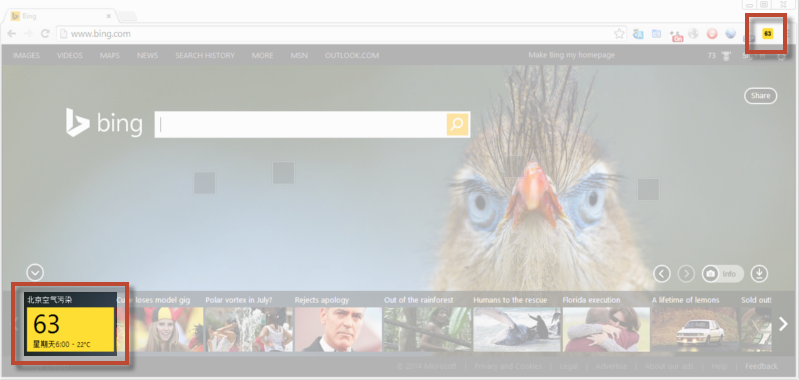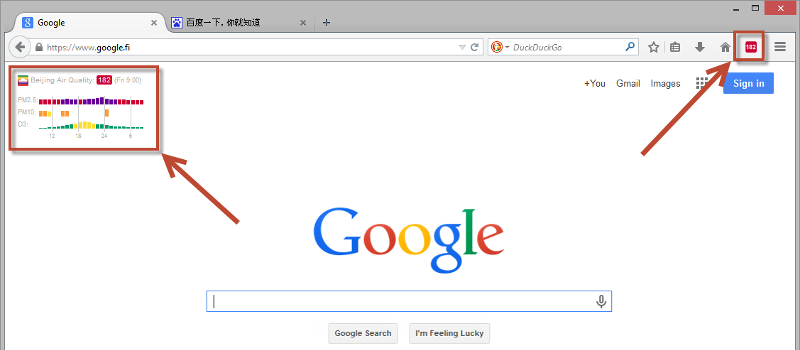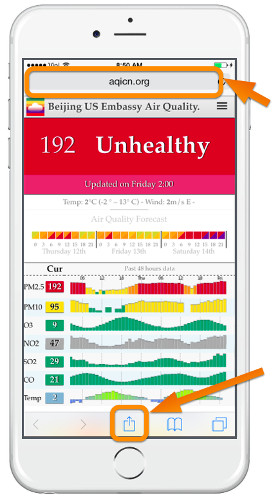那曲会议中心, Nagqu 대기질 지수: 那曲会议中心, Nagqu실시간 대기질 지수 (AQI). |
- | 사용 불가 업데이트됨 2025년 3월 20일, 23:00 온도: -°C |
| 현재의 | 지난 2일 | 분 | 최대 | |
PM2.5 AQI | - | 13 | 87 | |
PM10 AQI | - | 6 | 115 | |
NO2 AQI | - | 14 | 28 | |
SO2 AQI | - | 2 | 4 | |
CO AQI | - | 3 | 9 | |
온도 | - | -9 | 3 | |
기압 | - | 584 | 589 | |
습도 | - | 5 | 43 | |
바람 | - | 1 | 10 | |
Rain | - | 99 | 99 | |
대기질 예보
공유하다: “오늘의 대기는 얼마나 오염되었을까요? - 세계 100 개 이상의 국가의 실시간 대기 오염 정보 지도를 확인해보세요.”
공유하기: “那曲会议中心, Nagqu의 대기 오염 : 실시간 대기질 지수 (AQI)”
Cloud API
이 대기 질 모니터링 스테이션 실시간 데이터는 다음 API URL을 사용하여 프로그래밍 방식으로 액세스할 수 있습니다.(자세한 내용은 API 페이지를 확인하세요.aqicn.org/api/ or aqicn.org/data-platform/api/H9885)