--
İzlenecek adımlar şunlardır:
Anteni bağlayın
Anteni istasyondaki harici SMA konektörüne vidalayarak anteni istasyona bağlayın.

Anteni tercihinize göre açılı veya düz bırakabilirsiniz.
İstasyonunuza güç verin

İstasyonunuzu 5V güç kaynağına bağlayın.
RGB LED otomatik olarak başlamalıdır. Mavi 🔵 rengin, sanki LED "nefes alıyor"muş gibi yanıp söndüğünü görmelisiniz (aç 🔵 ve kapat ⚪).
Birkaç saniye sonra RGB LED yeşil 🟢 ile mavi 🔵 arasında 3 kez yanıp sönüyorsa bu, istasyonun WiFi yapılandırmasını beklediği anlamına gelir. Daha sonra bir sonraki adıma geçebilirsiniz.
Bunun yerine RGB LED yeşil 🟢 ile kapalı ⚪ arasında yanıp sönüyorsa bu, istasyonun önceden yapılandırılmış WiFi'ye otomatik olarak bağlanmayı başardığı anlamına gelir. Daha sonra istasyonunuzdan gelen gerçek zamanlı verileri kontrol etmek için son adıma geçebilirsiniz.
İstasyonun yerel WIFI ağına bağlanın
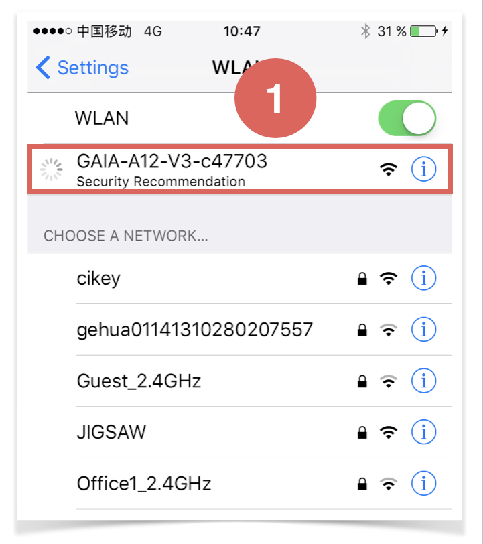
Telefonunuzda veya bilgisayarınızda WIFI ayarlarını açın.
“GAIA-A12-XXXXX” adında bir ağ göreceksiniz; burada XXXXX, istasyonunuzun tanımlayıcısıdır.
Bağlanmak için bu ağa tıklayın
"İnternet olmadan bağlanıldı" mesajını görürseniz endişelenmeyin; bu normal bir davranıştır.
Esir Portala girin:
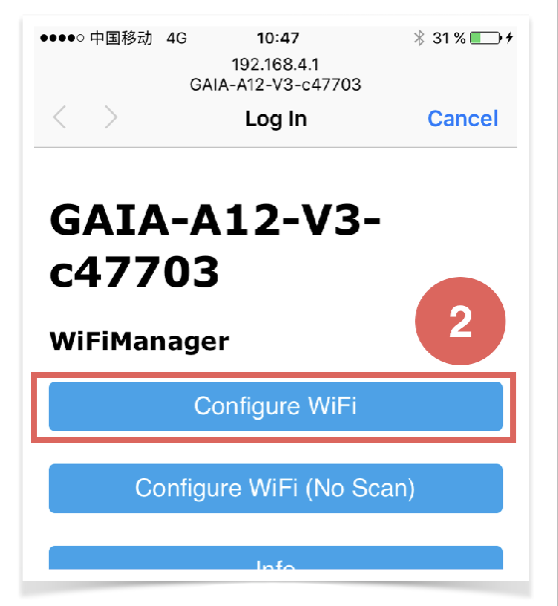
WIFI ağına bağlandığınızda “esir portal” açılacak ve aşağıdaki ekranı görmelisiniz. İlk “WIFI Yapılandır düğmesini” tıklayın
Sabit portal açılır penceresinin birkaç saniye ila 30 saniye arasında görünmesi gerekir. GAIA WIFI ağına bağlandıktan sonra herhangi bir açılır pencere görmüyorsanız bir tarayıcı açın ve aşağıdaki URL'yi girin:
http://192.168.4.1 Evinizin WiFi Ağını seçin
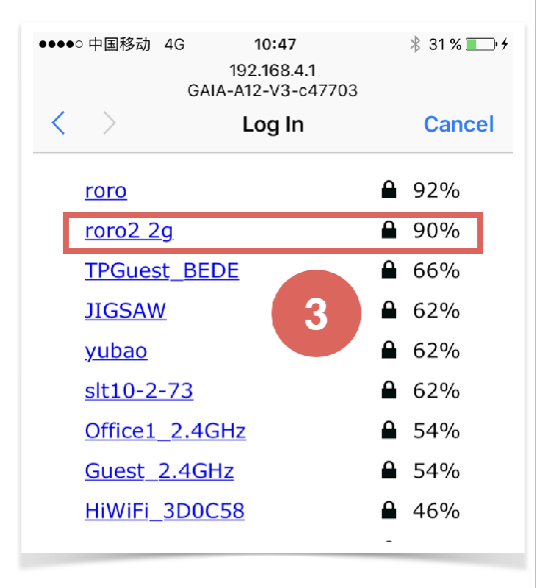
Önceki adımlar sizi tüm aktif WIFI ağlarının listesini görebileceğiniz bir sayfaya getirdi.
İstasyonunuzun bağlanmasını istediğiniz ağa tıklayın
Ev Wi-Fi şifrenizi girin
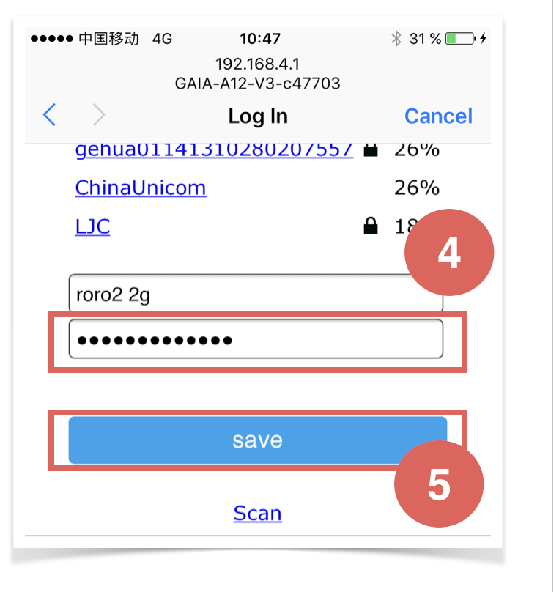
İstasyonunuzun bağlanmasını istediğiniz WIFI ağının şifresini girin ve ardından Kaydet'e tıklayın.
İstasyon yeniden başlatılacak ve bir süre sonra (~10 saniye) mavi ışığın yanıp sönmesi duracaktır. Bu, istasyonun ağa başarıyla bağlandığı ve kullanıma hazır olduğu anlamına gelir.
Şifre istasyonun içinde kayıtlı olduğundan, bundan sonra istasyonunuz her yeniden başlatıldığında (güç prizden/fişten çıkarıldığında), seçtiğiniz WIFI ağına otomatik olarak bağlanacaktır.
Verileri çevrimiçi kontrol edin
İstasyonunuz artık çevrimiçi ve kirlilik verilerini her 2 dakikada bir otomatik olarak rapor ediyor.
Gerçek zamanlı verileri aşağıdaki adreste bulunan istasyon kontrol panelinizden kontrol edebilirsiniz: aqicn.org/gaia/station/