--
Aqui estão as etapas a seguir:
Conecte a antena
Conecte a antena à estação parafusando a antena ao conector SMA externo na estação

Você pode deixar a antena inclinada ou reta, como preferir.
Alimente sua estação

Conecte sua estação à fonte de alimentação de 5V.
O LED RGB deve iniciar automaticamente. Você deverá ver a cor azul 🔵 piscando (liga 🔵 e desliga ⚪), como se o LED estivesse “respirando”.
Após alguns segundos, se o LED RGB piscar 3 vezes entre verde 🟢 e azul 🔵, significa que a estação está aguardando a configuração do WiFi. Você pode então ir para a próxima etapa.
Se, em vez disso, o LED RGB piscar entre verde 🟢 e apagado ⚪, significa que a estação conseguiu se conectar automaticamente ao WiFi configurado anteriormente. Você pode então ir para a última etapa, para verificar os dados em tempo real da sua estação.
Conecte-se à rede WIFI local da estação
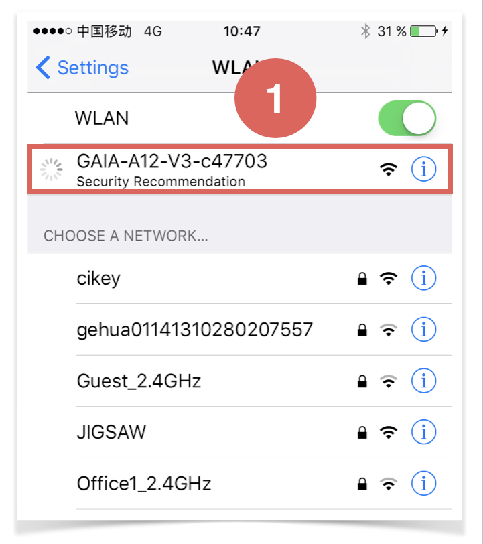
Abra as configurações de WIFI no seu telefone ou computador.
Você verá uma rede chamada “GAIA-A12-XXXXX” onde XXXXX é o identificador da sua estação.
Clique nesta rede para se conectar a ela
Não se preocupe se vir a mensagem "conectado sem internet" - este é um comportamento normal.
Entre no Portal Cativo:
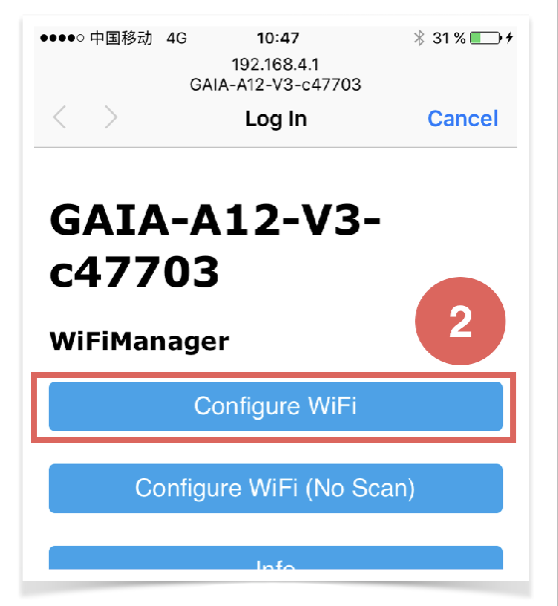
Uma vez conectado à rede WIFI, o “portal cativo” aparecerá e você deverá ver a tela abaixo. Clique no primeiro “botão Configurar WIFI”
O pop-up do portal cativo deve aparecer entre alguns segundos e 30 segundos. Se você não vir nenhum pop-up depois de se conectar à rede GAIA WIFI, abra um navegador e digite o seguinte URL:
http://192.168.4.1 Selecione sua rede WIFI doméstica
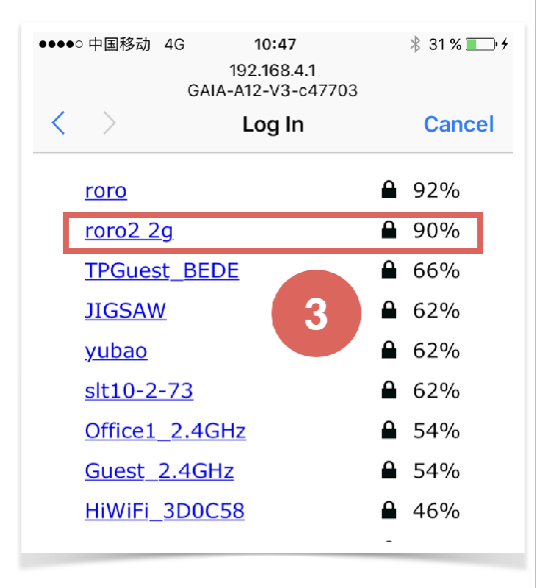
As etapas anteriores levaram você a uma página onde você pode ver uma lista de todas as redes WIFI ativas.
Clique na rede à qual deseja que sua estação se conecte
Digite sua senha WIFI residencial
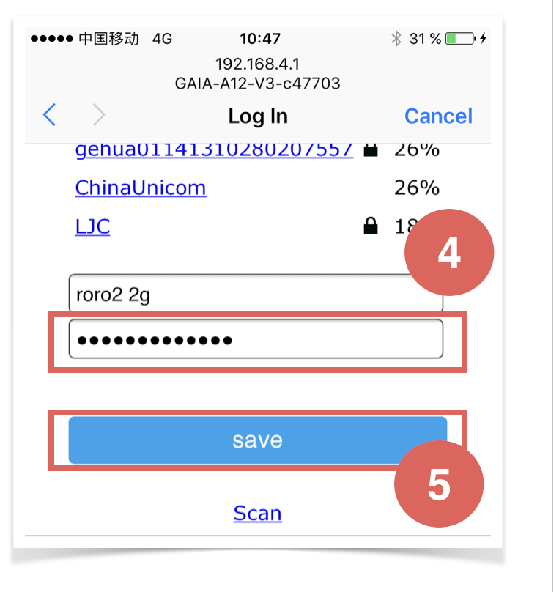
Digite a senha da rede WIFI à qual deseja que sua estação se conecte e clique em Salvar.
A estação será reinicializada e depois de um tempo (~10 segundos), a luz azul irá parar de piscar. Isto significa que a estação se conectou com sucesso à rede e está pronta para ser usada.
A senha é salva dentro da estação, então a partir de agora, cada vez que sua estação for reiniciada (desconectada/conectada), ela se conectará automaticamente à rede WIFI que você selecionou.
Verifique os dados on-line
Sua estação agora está online e reportando automaticamente os dados de poluição a cada 2 minutos.
Você verifica os dados em tempo real no painel da sua estação, disponível em: aqicn.org/gaia/station/