Homescreen
Widgets
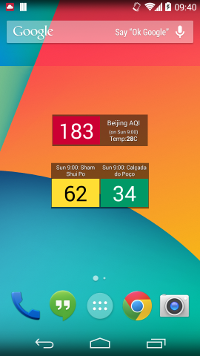
Widgets
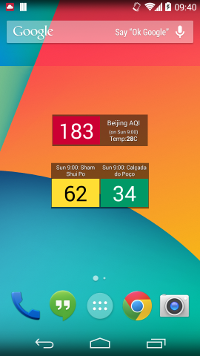
Notifications
when AQI > 150
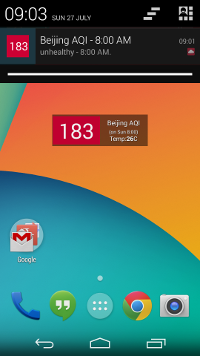
when AQI > 150
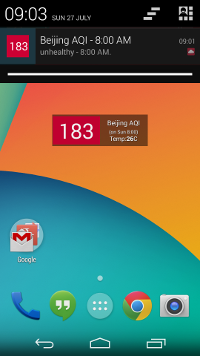
Pollutant graphs
and wind conditions
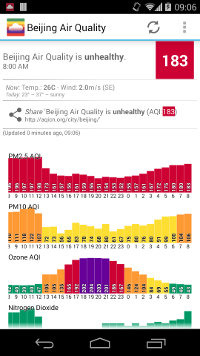
and wind conditions
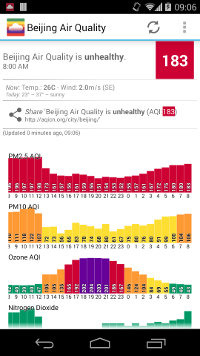
Meteorological graphs
(Temp, Wind, Hum.)
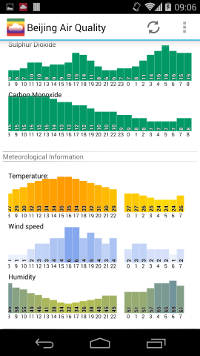
(Temp, Wind, Hum.)
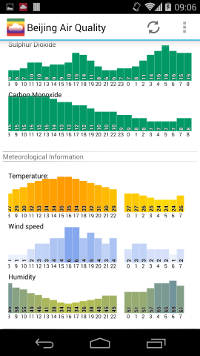
AQI Information for
the nearest stations
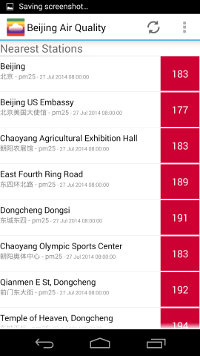
the nearest stations
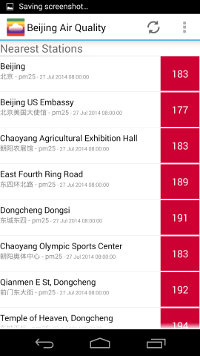
Automatic location
finder settings
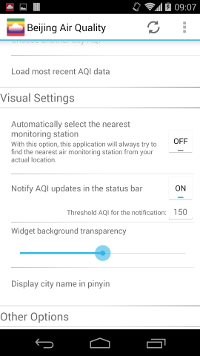
finder settings
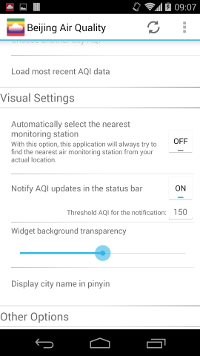
AQI Levels
Explanations
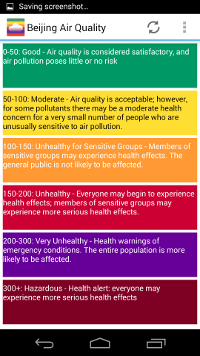
Explanations
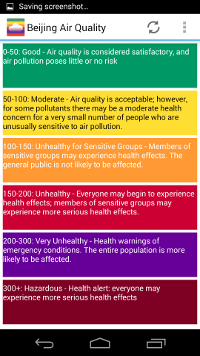
界面改进(视觉改进):
- 新版空气质量应用为了更方便用户浏览使用选项卡。为了方便在各选项之间切换,用户只需左右滑动屏幕.
- 实时的天气情况,包括气温,风速,风向及天气预报也会被显示.
- 图形可显示所有可能的污染物指数(PM2.5,PM10,臭氧,一氧化碳,二氧化氮和二氧化硫).
- 图形显示所有的气象数据(气温,湿度及风速).
- 基于当前位置确定的周围监测站的AQI信息也可显示在新的标签页.
通知功能:
- 从设置选项中,用户可启用通知功能(选择”Notify AQI updates in the status bar”).AQI指数过高时,通知可提示用户.
- 用户可对通知功能的最低值进行设定。默认值为150,敏感人群可将最低值设定为100或以下.
- 安卓 L(5.0)版本今年秋天上市后,用户可以使用更好的锁屏通知功能.
- 通知功能只在简易界面模式可用.
安装及打开简易界面模式,只需长按主屏幕,选择简易界面模式.
自动定位:
- .
- 在新版本的应用中,用户可以在设置中启用”自动选择最近的监测站”.
- 当AQI更新时(每小时2次),自动定位功能会查询用户当前位置,并选择AQI相关的最近的监测站.
- 自动定位功能对差旅人士有很大的帮助,同时也适用于用户来往于家和办公室.
分享:
- 用户可以点击并分享当前AQI的小图标分享给朋友.
- 机上的只需点击”分享”图标(
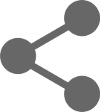 ),用户就可以发送手小图标:
),用户就可以发送手小图标:
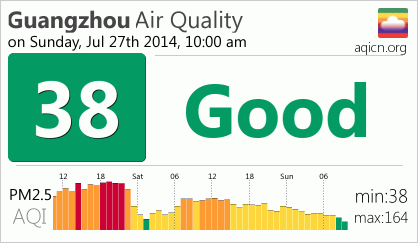
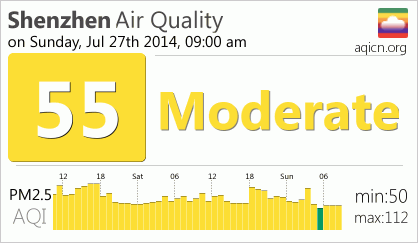
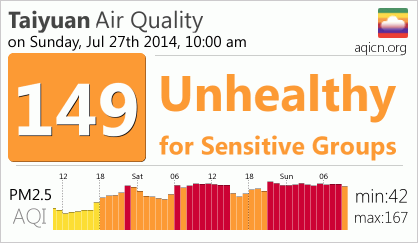
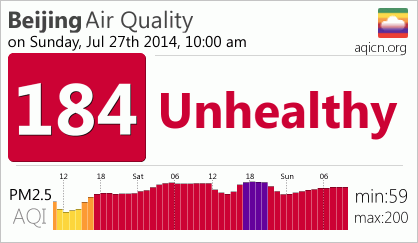
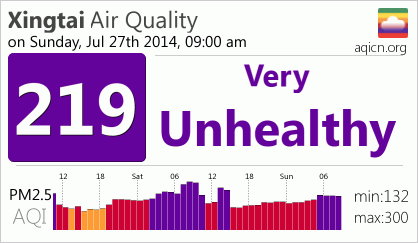
你可以从Google商店 下载此应用。如果不能访问 Google应用商店,你也可以从我们的网站上直接下载APK文件.
cn 如果你有任何问题或反馈,可直接发表在评论栏中。
